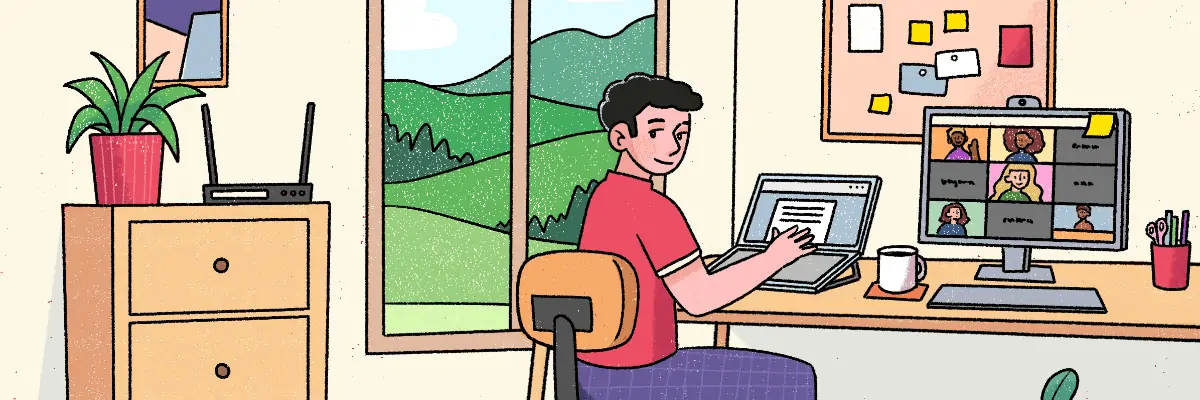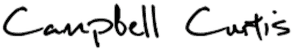Because the majority of remote work roles are online, internet connectivity is especially crucial for performance, communication and meeting deadlines. If you are in an office and the connection goes out, there is probably someone internal who can fix it or provide an alternative. However, when you are working remotely on your own from a living or workspace, the options narrow considerably.
Due to the current COVID-19 pandemic, working from home has seen a global adoption over the past couple of months. It is the new normal way to work for millions of employees all over the world and as such, it is very important to get strong internet connections while working remotely. This affords you the opportunity to complete your work, collaborate with your colleagues and stay in contact with colleagues and clients. In the absence of this, it can lead to grainy video calls, prolonged download times and communication issues which may affect the business generally.
Handling communication while working remotely
This underscores the challenge of handling communication for remote workers, who may be in an unfamiliar location or at home with only one service provider. Just because you are working remotely does not imply that your client or employer would accept frequent communication glitches. What this means is that you need to think ahead of time about how to establish the best connection possible, along with reliable backups.
How can I improve my internet connections while working remotely?
One of the realities of remote work is that your internet connection can vary, depending on the provider, your location and even the weather. But there are some ways to improve an unsteady connection so that you won’t miss a single video call. These include
- The first thing to try if your connection is slow is to go ‘old school’ and connect your laptop to the router with an ethernet cable. Travelling remote workers should always carry a cable for this reason as it can be more stable.
- Another simple trick is to move closer to the router to improve the signal strength.
- If you are working at home with family members, limit other internet activities during your work hours, such as streaming movies, gaming or downloading.
- If you are used to using a VPN, this can slow internet speeds as the signal is being routed through your chosen location. Turn off the VPN temporarily until the connection stabilizes.
- Avoid having walls or floors between your laptop and router.
- Install your router at the right height. The best height for your router is between 1-1.5 meters, or 3-4 feet, off of the ground. With this, it can propagate optimally and protect your router from damage.
- Choose a space that receives a clear WIFI signal whenever possible. Avoid attics, laundry rooms, balconies etc.
- Check your wi-fi signal using Speedtest or Fast prior to any important communications.
What can I do in the case of terrible internet or no connection at all?
Remote nomadic workers who are fortunate enough to live in one or more countries face an additional layer of the challenge when it comes to the internet. Hotels and guest accommodations may not have the highest quality service, or they may be burdened by multiple users. You will have to anticipate that you could lose the signal altogether, with no customer service to call for a quick fix.
Having an action plan with multiple backup options and steps will save you a lot of stress if your connection goes out right before an important call. This will include having a cellular data plan and locating nearby hotspots that you can get to quickly.
Preparing An Action Disaster Plan
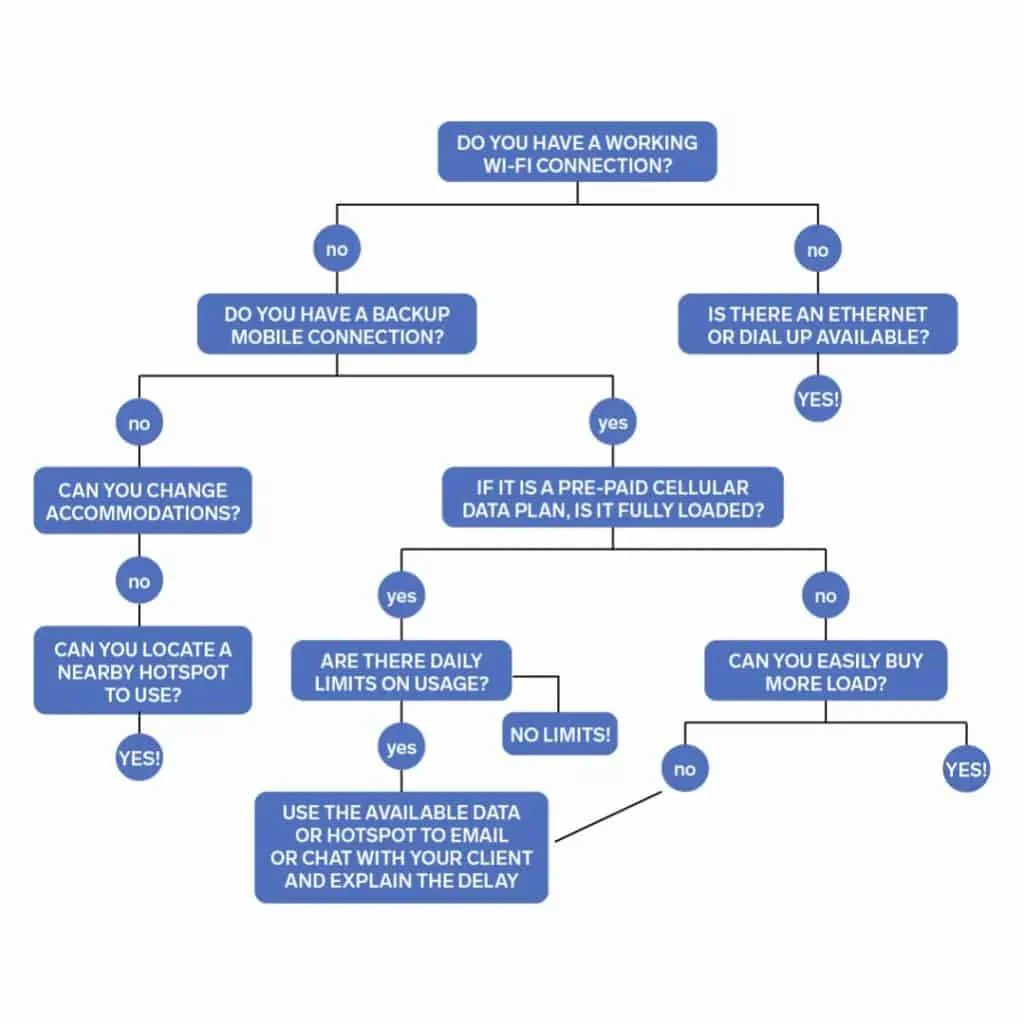
While you’re at it, Contractor Taxation has licensed, verified umbrella companies all over the world who are ready to assist you while working remotely. These companies can
- Handle all client payments, tax withholding and any social contributions
- Issues you a payslip each month, to a local or foreign account
- Sponsor work permits
- Helps set up the contract with the client
- Moderates any disputes with your client
- Advises on access to totalization and double taxation treaties
Please contact Contractor Taxation with your questions about how an umbrella company can work for you.